Build an ESP8266 Web Server – Code and Schematics (NodeMCU)
આ ટ્યુટોરીયલ એક પગલું-દર-પગલું માર્ગદર્શિકા છે જે બતાવે છે કે કેવી રીતે એકલ ESP8266 વેબ સર્વર કે જે બે આઉટપુટ (બે એલઈડી) ને નિયંત્રિત કરે છે. આ ESP8266 NodeMCU વેબ સર્વર મોબાઇલ પ્રતિભાવશીલ છે અને તે તમારા સ્થાનિક નેટવર્કમાં બ્રાઉઝર સાથેના કોઈપણ ઉપકરણથી acક્સેસ કરી શકાય છે.
જો તમે ESP8266 મોડ્યુલ વિશે વધુ જાણવા માંગતા હો, તો પ્રથમ ESP8266 WiFi મોડ્યુલ માટે મારી પ્રારંભિક માર્ગદર્શિકા વાંચો.
આ ટ્યુટોરિયલ વેબ સર્વર બનાવવા માટે બે અલગ અલગ પદ્ધતિઓનો સમાવેશ કરે છે:
ભાગ 1: આર્ડુનો IDE નો ઉપયોગ કરીને એક વેબ સર્વર બનાવો
ભાગ 2: નોડેમસીયુ ફર્મવેરનો ઉપયોગ કરીને એક વેબ સર્વર બનાવો
આર્ડિનો આઇડીઇ તૈયાર કરો
1. તમારી operatingપરેટિંગ સિસ્ટમ પર આર્ડિનો આઇડીઇ ડાઉનલોડ અને ઇન્સ્ટોલ કરો (કેટલાક જૂના સંસ્કરણો કાર્ય કરશે નહીં).
2. તે પછી, તમારે અરડિનો IDE માટે ESP8266 એડ-onન ઇન્સ્ટોલ કરવાની જરૂર છે. તે માટે, ફાઇલ> પસંદગીઓ પર જાઓ.
3.. નીચેની આકૃતિમાં બતાવ્યા પ્રમાણે, “એડિશનલ બોર્ડ મેનેજર યુઆરએલ” ફીલ્ડમાં http://arduino.esp8266.com/stable/package_esp8266com_index.json દાખલ કરો. તે પછી, "ઓકે" બટનને ક્લિક કરો.
4. ટૂલ્સ> બોર્ડ> બોર્ડ મેનેજર પર જાઓ…
Down. નીચે સ્ક્રોલ કરો, ESP8266 બોર્ડ મેનૂ પસંદ કરો અને નીચેના આકૃતિમાં બતાવ્યા પ્રમાણે, “ESP8266 સમુદાય દ્વારા esp8266” સ્થાપિત કરો.
6. ટૂલ્સ> બોર્ડ પર જાઓ અને તમારું ESP8266 બોર્ડ પસંદ કરો. તે પછી, તમારી આર્ડિનો આઇડીઇ ફરીથી ખોલો.
કોડ નીચે આપેલા કોડને તમારા અરડિનો આઇડીઇ પર ક Copyપિ કરો, પરંતુ હજી સુધી તેને અપલોડ કરશો નહીં. તમારા માટે તે કામ કરવા માટે તમારે કેટલાક ફેરફારો કરવાની જરૂર છે.
/*********
Rui Santos
Complete project details at https://randomnerdtutorials.com
*********/
// Load Wi-Fi library
#include <ESP8266WiFi.h>
// Replace with your network credentials
const char* ssid = "";
const char* password = "";
// Set web server port number to 80
WiFiServer server(80);
// Variable to store the HTTP request
String header;
// Auxiliar variables to store the current output state
String output5State = "off"
String output4State = "off";
// Assign output variables to GPIO pins
const int output5 = 5;
const int output4 = 4;
// Current time
unsigned long currentTime = millis();
// Previous time
unsigned long previousTime = 0;
// Define timeout time in milliseconds (example: 2000ms = 2s)
const long timeoutTime = 2000;
void setup() {
Serial.begin(115200);
// Initialize the output variables as outputs
pinMode(output5, OUTPUT);
pinMode(output4, OUTPUT);
// Set outputs to LOW
digitalWrite(output5, LOW);
digitalWrite(output4, LOW);
// Connect to Wi-Fi network with SSID and password
Serial.print("Connecting to ");
Serial.println(ssid);
WiFi.begin(ssid, password);
while (WiFi.status() != WL_CONNECTED) {
delay(500);
Serial.print(".");
}
// Print local IP address and start web server
Serial.println("");
Serial.println("WiFi connected.");
Serial.println("IP address: ");
Serial.println(WiFi.localIP());
server.begin();
}
void loop(){
WiFiClient client = server.available(); // Listen for incoming clients
if (client) { // If a new client connects,
Serial.println("New Client."); // print a message out in the serial port
String currentLine = ""; // make a String to hold incoming data from the client
currentTime = millis();
previousTime = currentTime;
while (client.connected() && currentTime - previousTime <= timeoutTime) { // loop while the client's connected
currentTime = millis();
if (client.available()) { // if there's bytes to read from the client,
char c = client.read(); // read a byte, then
Serial.write(c); // print it out the serial monitor
header += c;
if (c == '\n') { // if the byte is a newline character
// if the current line is blank, you got two newline characters in a row.
// that's the end of the client HTTP request, so send a response:
if (currentLine.length() == 0) {
// HTTP headers always start with a response code (e.g. HTTP/1.1 200 OK)
// and a content-type so the client knows what's coming, then a blank line:
client.println("HTTP/1.1 200 OK");
client.println("Content-type:text/html");
client.println("Connection: close");
client.println();
// turns the GPIOs on and off
if (header.indexOf("GET /5/on") >= 0) {
Serial.println("GPIO 5 on");
output5State = "on";
digitalWrite(output5, HIGH);
} else if (header.indexOf("GET /5/off") >= 0) {
Serial.println("GPIO 5 off");
output5State = "off";
digitalWrite(output5, LOW);
} else if (header.indexOf("GET /4/on") >= 0) {
Serial.println("GPIO 4 on");
output4State = "on";
digitalWrite(output4, HIGH);
} else if (header.indexOf("GET /4/off") >= 0) {
Serial.println("GPIO 4 off");
output4State = "off";
digitalWrite(output4, LOW);
}
// Display the HTML web page
client.println("<!DOCTYPE html><html>");
client.println("<head><meta name=\"viewport\" content=\"width=device-width, initial-scale=1\">");
client.println("<link rel=\"icon\" href=\"data:,\">");
// CSS to style the on/off buttons
// Feel free to change the background-color and font-size attributes to fit your preferences
client.println("<style>html { font-family: Helvetica; display: inline-block; margin: 0px auto; text-align: center;}");
client.println(".button { background-color: #195B6A; border: none; color: white; padding: 16px 40px;");
client.println("text-decoration: none; font-size: 30px; margin: 2px; cursor: pointer;}");
client.println(".button2 {background-color: #77878A;}</style></head>");
// Web Page Heading
client.println("<body><h1>ESP8266 Web Server</h1>");
// Display current state, and ON/OFF buttons for GPIO 5
client.println("<p>GPIO 5 - State " + output5State + "</p>");
// If the output5State is off, it displays the ON button
if (output5State=="off") {
client.println("<p><a href=\"/5/on\"><button class=\"button\">ON</button></a></p>");
} else {
client.println("<p><a href=\"/5/off\"><button class=\"button button2\">OFF</button></a></p>");
}
// Display current state, and ON/OFF buttons for GPIO 4
client.println("<p>GPIO 4 - State " + output4State + "</p>");
// If the output4State is off, it displays the ON button
if (output4State=="off") {
client.println("<p><a href=\"/4/on\"><button class=\"button\">ON</button></a></p>");
} else {
client.println("<p><a href=\"/4/off\"><button class=\"button button2\">OFF</button></a></p>");
}
client.println("</body></html>");
// The HTTP response ends with another blank line
client.println();
// Break out of the while loop
break;
} else { // if you got a newline, then clear currentLine
currentLine = "";
}
} else if (c != '\r') { // if you got anything else but a carriage return character,
currentLine += c; // add it to the end of the currentLine
}
}
}
// Clear the header variable
header = "";
// Close the connection
client.stop();
Serial.println("Client disconnected.");
Serial.println("");
}
}


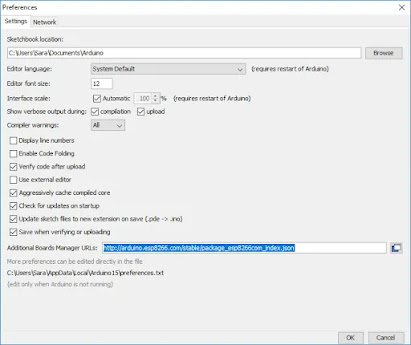
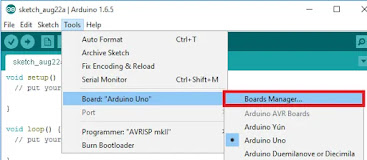
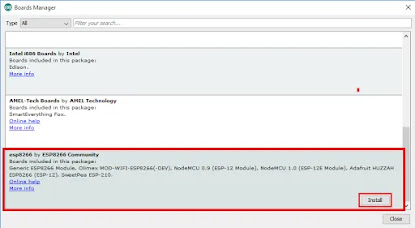
Comments
Post a Comment